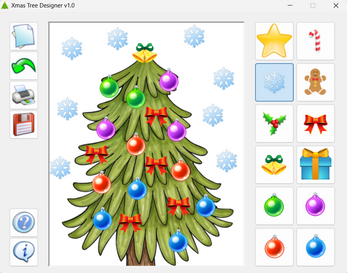Xmas Tree Designer (PC)
A downloadable tool for Windows
Overview
Xmas Tree Designer is a simple program that lets you design and decorate your own Xmas tree! It is great for young children, classrooms, or just a festive bit of fun!
Xmas Tree Designer...
- is safe (developed by a Primary School teacher and Childcare Setting manager)
- runs on *your* computer (no annoying ads, no sign-ups, no in-app purchases, no tracking, no internet connection required)
- is free (although a donation will support further development of this and other tools!)
- is great for individual children or whole classrooms/settings
- has been tested on large interactive touch screens
A version that runs in a web browser is available here...
Features
Xmas Tree Designer features the following:
- 4 Christmas trees to choose from
- 18 'stamps' to decorate the tree
- Unlimited 'Undo'
- Audio cues for main program actions
- Save the design as an image to share with family and friends
- Print the tree design
Requirements
Xmas Tree Designer should work on pretty much any computer running a 64-bit version of Windows.
It requires no installation, but the 'data' folder MUST be in the same location as the main program for it to work correctly. Deleting or changing the contents of this folder may cause incorrect operation.
A screen mode of at least 800x600 is recommended.
Xmas Tree Designer may run under Linux with Wine, but this is untested.
Instructions
When Xmas Tree Designer opens, you’ll first see a small window that lets you choose one of four trees. Once a tree is selected, the main window becomes active. It consists of:
- program control icons on the left
- the main design window in the centre
- a selection of stamps on the right
The control icons allow you to:
- start a new design (white paper icon)
- undo the last stamp placed on the tree (green arrow icon)
- print the design (printer icon)
- save the design as a JPG image file (red disk icon)
- turn sounds off/on (speaker icon)
- open mini help (question mark icon)
- view program information (speech bubble icon)
To decorate the tree, simply click or tap one of the stamps on the right, then click or tap on the tree. Simple!
File Download Information
The download contains:
- XmasTreeDesigner.exe (the main program)
- Data (folder containing the program graphics)
- ReadMe.txt (the text of this page in document form)
- Changelog.txt (history of updates)
- Examples (example images created by children)
Support
Basic support is available through the Itch.io community forum for Xmas Tree Designer. Please see the bottom of this page.
Freeware License
Copyright (c) 2025 Andrew Vaisey. All rights reserved.
This software is provided free of charge. No warranty is expressed or implied. Use at your own risk. Commercial use requires written permission from the author.
Credits
Programming by Andrew 'aNdy' Vaisey.
Testing by Zachary Macdonald.
Thanks to the children and staff of Little Chums Day Nursery!
Have fun and Merry Christmas!
Download
Click download now to get access to the following files:
Development log
- 🎄 Xmas Tree Designer – First Release!73 days ago